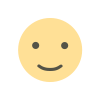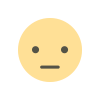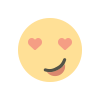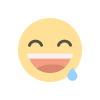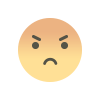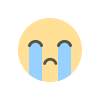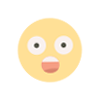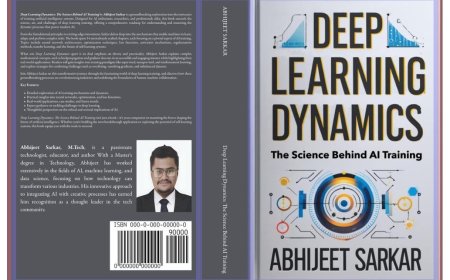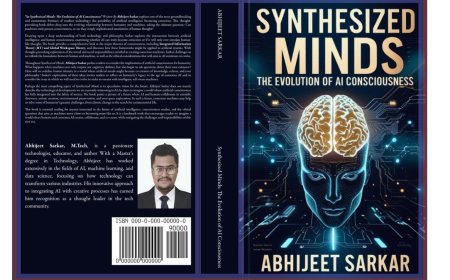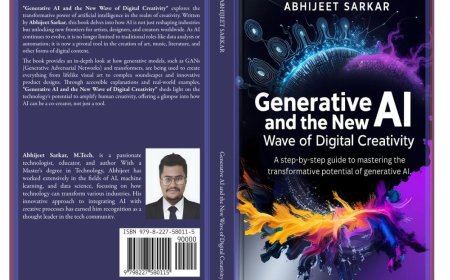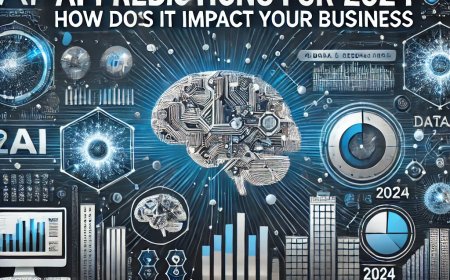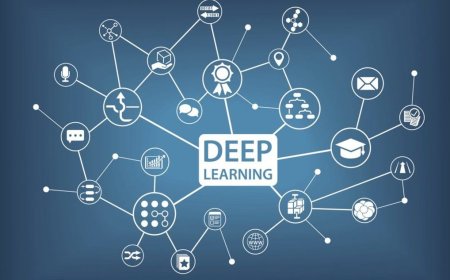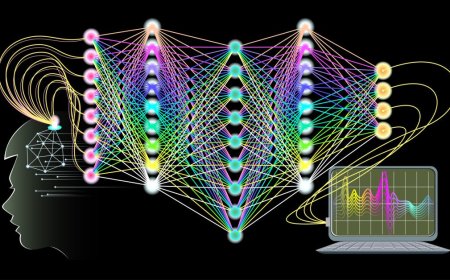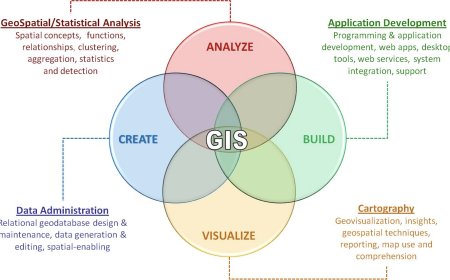PostgreSQL Tutorial: Fundamentals, Table Management, Constraints, Data Types, Expressions, Operators & Cheatsheet
Learn PostgreSQL fundamentals, managing tables, database constraints, data types, conditional expressions, and operators with examples and a PostgreSQL cheatsheet in this comprehensive tutorial. Become proficient in PostgreSQL and start building robust and scalable database applications today.

PostgreSQL is a powerful, open-source relational database management system that is widely used for storing and managing data. In this tutorial, we will cover the fundamentals of PostgreSQL, including managing tables, database constraints, data types, conditional expressions, and operators. We will also provide examples and a PostgreSQL cheatsheet to help you get started.
Table of Contents
- Introduction to PostgreSQL
- PostgreSQL Fundamentals
- Installing PostgreSQL
- Connecting to PostgreSQL
- Creating a database
- Creating a table
- Managing Tables in PostgreSQL
- Adding columns to a table
- Modifying columns in a table
- Dropping columns from a table
- Renaming a table
- Database Constraints in PostgreSQL
- Primary key constraints
- Foreign key constraints
- Unique constraints
- Check constraints
- PostgreSQL Data Types
- Numeric data types
- Character data types
- Date and time data types
- Boolean data type
- Array data type
- Conditional Expressions in PostgreSQL
- IF-THEN-ELSE statements
- CASE statements
- COALESCE function
- NULLIF function
- Operators in PostgreSQL
- Arithmetic operators
- Comparison operators
- Logical operators
- String operators
- PostgreSQL Cheatsheet
- Conclusion
- FAQs
Introduction to PostgreSQL
PostgreSQL is a popular, open-source relational database management system that is known for its reliability, scalability, and flexibility. It is widely used by organizations of all sizes for storing and managing data.
One of the key advantages of PostgreSQL is its ability to handle large amounts of data, making it suitable for use in enterprise applications. It also supports a wide range of data types, including numeric, character, date and time, and Boolean data types.
PostgreSQL Fundamentals
Installing PostgreSQL
To get started with PostgreSQL, you need to install it on your computer. You can download the latest version of PostgreSQL from the official website. Once you have downloaded the installer, run it and follow the on-screen instructions to install PostgreSQL.
Connecting to PostgreSQL
After you have installed PostgreSQL, you can connect to it using a client application such as pgAdmin or psql. To connect to PostgreSQL, you need to provide the host, port, username, and password.
Creating a Database
To create a new database in PostgreSQL, you can use the CREATE DATABASE command. For example, the following command creates a new database called "mydatabase":
CREATE DATABASE mydatabase;
Creating a Table
To create a new table in PostgreSQL, you can use the CREATE TABLE command. For example, the following command creates a new table called "users":
CREATE TABLE users (
id SERIAL PRIMARY KEY,
name VARCHAR(50) NOT NULL,
email VARCHAR(50) NOT NULL UNIQUE,
created_at TIMESTAMP DEFAULT NOW()
);
Managing Tables in PostgreSQL
Adding Columns to a Table
To add a new column to an existing table in PostgreSQL, you can use the ALTER TABLE command. For example, the following command adds a new column called "age" to the "users" table:
ALTER TABLE users ADD COLUMN age INTEGER;
Modifying Columns in a Table
To modify the data type or constraints of an existing column in PostgreSQL, you can use the ALTER TABLE command. For example, the following command changes the data type of the "age" column to SMALLINT:
ALTER TABLE users ALTER COLUMN age TYPE SMALLINT;
Managing Tables in PostgreSQL (continued)
Dropping Columns from a Table
To drop a column from an existing table in PostgreSQL, you can use the ALTER TABLE command. For example, the following command drops the "age" column from the "users" table:
ALTER TABLE users DROP COLUMN age;
Renaming a Table
To rename an existing table in PostgreSQL, you can use the ALTER TABLE command. For example, the following command renames the "users" table to "customers":
ALTER TABLE users RENAME TO customers;
Database Constraints in PostgreSQL
Primary Key Constraints
A primary key constraint is a column or set of columns that uniquely identifies each row in a table. To create a primary key constraint in PostgreSQL, you can use the PRIMARY KEY keyword. For example, the following command creates a primary key constraint on the "id" column in the "customers" table:
ALTER TABLE customers ADD CONSTRAINT pk_customers_id PRIMARY KEY (id);
Foreign Key Constraints
A foreign key constraint is a column or set of columns that references a primary key in another table. To create a foreign key constraint in PostgreSQL, you can use the FOREIGN KEY keyword. For example, the following command creates a foreign key constraint on the "customer_id" column in the "orders" table that references the "id" column in the "customers" table:
ALTER TABLE orders ADD CONSTRAINT fk_orders_customer_id FOREIGN KEY (customer_id) REFERENCES customers (id);
Unique Constraints
A unique constraint ensures that the values in a column or set of columns are unique. To create a unique constraint in PostgreSQL, you can use the UNIQUE keyword. For example, the following command creates a unique constraint on the "email" column in the "customers" table:
ALTER TABLE customers ADD CONSTRAINT uc_customers_email UNIQUE (email);
Check Constraints
A check constraint ensures that the values in a column or set of columns satisfy a specified condition. To create a check constraint in PostgreSQL, you can use the CHECK keyword. For example, the following command creates a check constraint on the "age" column in the "customers" table that requires the age to be greater than or equal to 18:
ALTER TABLE customers ADD CONSTRAINT chk_customers_age CHECK (age >= 18);
PostgreSQL Data Types
Numeric Data Types
PostgreSQL supports a wide range of numeric data types, including INTEGER, SMALLINT, BIGINT, NUMERIC, REAL, and DOUBLE PRECISION.
Character Data Types
PostgreSQL supports several character data types, including CHAR, VARCHAR, and TEXT.
Date and Time Data Types
PostgreSQL supports several date and time data types, including DATE, TIME, TIMESTAMP, and INTERVAL.
Boolean Data Type
PostgreSQL has a built-in BOOLEAN data type that can have the values TRUE, FALSE, or NULL.
Array Data Type
PostgreSQL supports arrays of any built-in or user-defined data type.
Conditional Expressions in PostgreSQL
IF-THEN-ELSE Statements
PostgreSQL supports IF-THEN-ELSE statements for conditional execution of SQL commands. For example:
IF (condition) THEN
-- SQL command 1
ELSE
-- SQL command 2
END IF;
CASE Statements
PostgreSQL also supports CASE statements for conditional execution of SQL commands. For example:
CASE
WHEN (condition 1) THEN
-- SQL command 1
WHEN (condition 2) THEN
-- SQL command 2
ELSE
-- SQL command 3
END CASE;
COALESCE Function
The COALESCE function returns the first non-null value in a list of values. For example:
SELECT COALESCE(NULL, 'default value');
This query returns the string 'default value' because the first value in the list is NULL.
Operators in PostgreSQL
Comparison Operators
PostgreSQL supports several comparison operators, including =, <>, <, >, <=, and >=.
Logical Operators
PostgreSQL supports several logical operators, including AND, OR, and NOT.
Arithmetic Operators
PostgreSQL supports several arithmetic operators, including +, -, *, /, and %.
PostgreSQL Cheatsheet
Here's a quick cheatsheet for some common PostgreSQL commands:
Creating a Database
CREATE DATABASE dbname;
Creating a Table
CREATE TABLE table_name (
column1 datatype1,
column2 datatype2,
...
);
Inserting Data
INSERT INTO table_name (column1, column2, ...)
VALUES (value1, value2, ...);
Selecting Data
SELECT column1, column2, ...
FROM table_name
WHERE condition;
Updating Data
UPDATE table_name
SET column1 = value1, column2 = value2, ...
WHERE condition;
Deleting Data
DELETE FROM table_name
WHERE condition;
Dropping a Table
DROP TABLE table_name;
Dropping a Database
DROP DATABASE dbname;
Here are some common PostgreSQL commands for querying data from a table with examples:
- SELECT: This is used to retrieve data from one or more tables. You can specify the columns you want to retrieve, and you can also use filters to limit the results.
Example: Retrieve all columns from the "employees" table:
SELECT * FROM employees;
Example: Retrieve specific columns from the "employees" table:
SELECT first_name, last_name, salary FROM employees;
- WHERE: This is used to filter data based on a condition. You can use comparison operators such as =, <, >, <=, >=, and <>.
Example: Retrieve all employees who have a salary greater than $50,000:
SELECT * FROM employees WHERE salary > 50000;
- ORDER BY: This is used to sort the results in ascending or descending order. You can specify one or more columns to sort by.
Example: Retrieve all employees sorted by last name in ascending order:
SELECT * FROM employees ORDER BY last_name ASC;
- LIMIT: This is used to limit the number of rows returned by a query.
Example: Retrieve the top 10 employees by salary:
SELECT * FROM employees ORDER BY salary DESC LIMIT 10;
- OFFSET: This is used to skip a certain number of rows before returning the results.
Example: Retrieve all employees after the first 10, sorted by salary in ascending order:
SELECT * FROM employees ORDER BY salary ASC OFFSET 10;
- GROUP BY: This is used to group the results by one or more columns. You can also use aggregate functions such as COUNT, SUM, AVG, MAX, and MIN to perform calculations on the grouped data.
Example: Count the number of employees in each department:
SELECT department, COUNT(*) FROM employees GROUP BY department;
- HAVING: This is used to filter the grouped data based on a condition.
Example: Retrieve departments with more than 10 employees:
SELECT department, COUNT(*) FROM employees GROUP BY department HAVING COUNT(*) > 10;
- DISTINCT: This is used to retrieve only the unique values in a column.
Example: Retrieve all unique department names from the "employees" table:
SELECT DISTINCT department FROM employees;
These commands can be combined to create complex queries that retrieve specific data from one or more tables.
Here are some common PostgreSQL commands for querying data from multiple tables with examples:
- INNER JOIN: This is used to retrieve data that appears in both tables based on a specified condition.
Example: Retrieve employee data and department data for employees who belong to the "Sales" department:
SELECT employees.*, departments.department_name
FROM employees
INNER JOIN departments
ON employees.department_id = departments.department_id
WHERE departments.department_name = 'Sales';
- LEFT JOIN: This is used to retrieve all data from the left table and matching data from the right table based on a specified condition. If there is no matching data in the right table, the result will contain NULL values for those columns.
Example: Retrieve employee data and department data for all employees, including those who do not belong to any department:
SELECT employees.*, departments.department_name
FROM employees
LEFT JOIN departments
ON employees.department_id = departments.department_id;
- RIGHT JOIN: This is used to retrieve all data from the right table and matching data from the left table based on a specified condition. If there is no matching data in the left table, the result will contain NULL values for those columns.
Example: Retrieve department data and employee data for all departments, including those with no employees:
SELECT departments.*, employees.first_name, employees.last_name
FROM departments
RIGHT JOIN employees
ON employees.department_id = departments.department_id;
- FULL OUTER JOIN: This is used to retrieve all data from both tables based on a specified condition. If there is no matching data in one or both tables, the result will contain NULL values for those columns.
Example: Retrieve all employee and department data, including those that do not match:
SELECT employees.*, departments.department_name
FROM employees
FULL OUTER JOIN departments
ON employees.department_id = departments.department_id;
- CROSS JOIN: This is used to retrieve the Cartesian product of the two tables, which means every row in the first table is combined with every row in the second table.
Example: Retrieve all possible combinations of employee data and department data:
SELECT employees.*, departments.department_name
FROM employees
CROSS JOIN departments;
These commands can be combined with the commands for querying data from a single table to create even more complex queries that retrieve specific data from multiple tables.
Here are some common PostgreSQL SQL operator commands with examples:
- Arithmetic Operators: PostgreSQL supports standard arithmetic operators like +, -, *, /, %.
Example: Perform arithmetic operations on two columns of a table:
SELECT column1 + column2 AS sum, column1 - column2 AS difference, column1 * column2 AS product, column1 / column2 AS quotient, column1 % column2 AS remainder
FROM my_table;
- Comparison Operators: These operators are used to compare values in two expressions.
Example: Retrieve all employees whose salaries are greater than 50000:
SELECT *
FROM employees
WHERE salary > 50000;
- Logical Operators: These operators are used to combine multiple conditions in a single query.
Example: Retrieve all employees whose salaries are greater than 50000 and whose job title is 'Manager':
SELECT *
FROM employees
WHERE salary > 50000 AND job_title = 'Manager';
- LIKE Operator: This is used to search for patterns in text values.
Example: Retrieve all employees whose last names start with 'Smi':
SELECT *
FROM employees
WHERE last_name LIKE 'Smi%';
- IN Operator: This is used to match a value with a set of possible values.
Example: Retrieve all employees whose job titles are either 'Manager' or 'Director':
SELECT *
FROM employees
WHERE job_title IN ('Manager', 'Director');
- NOT Operator: This is used to negate a condition.
Example: Retrieve all employees whose job titles are not 'Manager':
SELECT *
FROM employees
WHERE job_title != 'Manager';
These SQL operators can be combined with other SQL commands to create more complex queries that retrieve specific data from a table. It's important to use them correctly and ensure that the query results match the intended output.
Here are some common PostgreSQL commands for managing tables with examples:
- CREATE TABLE: This command is used to create a new table in a PostgreSQL database.
Example: Create a new table named 'customers' with columns for name, email, and phone number:
CREATE TABLE customers (
id serial PRIMARY KEY,
name varchar(255),
email varchar(255),
phone varchar(20)
);
- ALTER TABLE: This command is used to modify the structure of an existing table.
Example: Add a new column 'address' to the 'customers' table:
ALTER TABLE customers ADD COLUMN address varchar(255);
- DROP TABLE: This command is used to delete an existing table from a database.
Example: Delete the 'customers' table from the database:
DROP TABLE customers;
- TRUNCATE TABLE: This command is used to delete all data from a table without deleting the table structure.
Example: Delete all data from the 'customers' table:
TRUNCATE TABLE customers;
- RENAME TABLE: This command is used to rename an existing table.
Example: Rename the 'customers' table to 'clients':
ALTER TABLE customers RENAME TO clients;
- INDEX: This command is used to improve the performance of queries by creating an index on one or more columns in a table.
Example: Create an index on the 'email' column of the 'customers' table:
CREATE INDEX email_index ON customers (email);
These PostgreSQL commands can be used to manage tables and optimize their structure for more efficient querying and data management. It's important to use them correctly and ensure that the changes made to the tables do not result in data loss or other unintended consequences.
Here are some common PostgreSQL commands for using SQL constraints with examples:
- PRIMARY KEY CONSTRAINT: This constraint is used to uniquely identify each row in a table.
Example: Add a primary key constraint to the 'customers' table with the 'id' column:
ALTER TABLE customers ADD CONSTRAINT customers_pkey PRIMARY KEY (id);
- FOREIGN KEY CONSTRAINT: This constraint is used to ensure referential integrity between tables.
Example: Add a foreign key constraint to the 'orders' table that references the 'customers' table:
ALTER TABLE orders ADD CONSTRAINT orders_customer_id_fkey FOREIGN KEY (customer_id) REFERENCES customers(id);
- UNIQUE CONSTRAINT: This constraint is used to ensure that each value in a column is unique.
Example: Add a unique constraint to the 'email' column of the 'customers' table:
ALTER TABLE customers ADD CONSTRAINT customers_email_key UNIQUE (email);
- CHECK CONSTRAINT: This constraint is used to ensure that values in a column meet a certain condition.
Example: Add a check constraint to the 'age' column of the 'employees' table to ensure that employees are at least 18 years old:
ALTER TABLE employees ADD CONSTRAINT employees_age_check CHECK (age >= 18);
- NOT NULL CONSTRAINT: This constraint is used to ensure that a column does not contain null values.
Example: Add a not null constraint to the 'name' column of the 'customers' table:
ALTER TABLE customers ALTER COLUMN name SET NOT NULL;
These PostgreSQL commands can be used to enforce data integrity and improve the quality of data stored in tables. By using SQL constraints, you can ensure that the data in your database is accurate, consistent, and meets your specific requirements.
Here are some common PostgreSQL commands for modifying data with examples:
- INSERT INTO: This command is used to insert new data into a table.
Example: Insert a new record into the 'customers' table with the following data:
- Name: John Doe
- Email: [email protected]
- Age: 35
- Address: 123 Main St, Anytown USA
INSERT INTO customers (name, email, age, address) VALUES ('John Doe', '[email protected]', 35, '123 Main St, Anytown USA');
- UPDATE: This command is used to modify existing data in a table.
Example: Update the 'age' column of the 'customers' table for the record with the email '[email protected]':
UPDATE customers SET age = 36 WHERE email = '[email protected]';
- DELETE: This command is used to delete data from a table.
Example: Delete the record from the 'customers' table where the email is '[email protected]':
DELETE FROM customers WHERE email = '[email protected]';
- TRUNCATE: This command is used to remove all data from a table.
Example: Truncate all data from the 'customers' table:
TRUNCATE TABLE customers;
- COPY: This command is used to copy data between files and tables.
Example: Copy data from a CSV file into the 'customers' table:
COPY customers FROM '/path/to/customers.csv' DELIMITER ',' CSV HEADER;
These PostgreSQL commands can be used to modify and manage data in your tables. By using these commands, you can easily insert, update, delete, and copy data, as well as remove all data from a table.
Here are some common PostgreSQL commands for managing views with examples:
- CREATE VIEW: This command is used to create a new view based on a query.
Example: Create a new view called 'customer_orders' that shows the customer name and the total value of their orders:
CREATE VIEW customer_orders AS
SELECT customers.name, SUM(orders.total_value) AS order_total
FROM customers
JOIN orders ON customers.id = orders.customer_id
GROUP BY customers.name;
- ALTER VIEW: This command is used to modify the definition of an existing view.
Example: Add a new column to the 'customer_orders' view that shows the number of orders:
ALTER VIEW customer_orders
ADD COLUMN order_count INTEGER;
- DROP VIEW: This command is used to delete an existing view.
Example: Delete the 'customer_orders' view:
DROP VIEW customer_orders;
- RENAME VIEW: This command is used to change the name of an existing view.
Example: Change the name of the 'customer_orders' view to 'customer_sales':
ALTER VIEW customer_orders RENAME TO customer_sales;
- CREATE OR REPLACE VIEW: This command is used to create a new view or replace an existing one with the same name.
Example: Create a new view called 'order_details' or replace the existing one with the same name, showing the order number, product name, and quantity:
CREATE OR REPLACE VIEW order_details AS
SELECT orders.order_number, products.name AS product_name, order_items.quantity
FROM orders
JOIN order_items ON orders.id = order_items.order_id
JOIN products ON order_items.product_id = products.id;
These PostgreSQL commands can be used to manage your views, allowing you to create, modify, and delete views as well as change their names. By using these commands, you can create customized views that present your data in a more meaningful way.
Here are some common PostgreSQL commands for managing indexes with examples:
- CREATE INDEX: This command is used to create a new index on a table.
Example: Create an index on the 'orders' table for the 'customer_id' column:
CREATE INDEX orders_customer_id_idx ON orders (customer_id);
- ALTER INDEX: This command is used to modify an existing index.
Example: Rename the 'orders_customer_id_idx' index to 'idx_orders_customer':
ALTER INDEX orders_customer_id_idx RENAME TO idx_orders_customer;
- DROP INDEX: This command is used to delete an existing index.
Example: Delete the 'idx_orders_customer' index:
DROP INDEX idx_orders_customer;
- REINDEX: This command is used to rebuild an index.
Example: Rebuild the 'idx_orders_customer' index:
REINDEX INDEX idx_orders_customer;
- CREATE UNIQUE INDEX: This command is used to create a new unique index on a table.
Example: Create a unique index on the 'customers' table for the 'email' column:
CREATE UNIQUE INDEX customers_email_idx ON customers (email);
These PostgreSQL commands can be used to manage your indexes, allowing you to create, modify, and delete indexes as well as rebuild them if necessary. By using indexes effectively, you can speed up your queries and improve the performance of your database.
Here are some common PostgreSQL commands for managing triggers with examples:
- CREATE TRIGGER: This command is used to create a new trigger on a table.
Example: Create a trigger named 'audit_orders' on the 'orders' table that logs changes to the table in an audit table:
CREATE TRIGGER audit_orders
AFTER INSERT OR UPDATE OR DELETE ON orders
FOR EACH ROW
EXECUTE PROCEDURE audit_changes('orders_audit');
- DROP TRIGGER: This command is used to delete an existing trigger.
Example: Delete the 'audit_orders' trigger:
DROP TRIGGER audit_orders ON orders;
- ENABLE TRIGGER: This command is used to enable a disabled trigger.
Example: Enable the 'audit_orders' trigger:
ALTER TABLE orders ENABLE TRIGGER audit_orders;
- DISABLE TRIGGER: This command is used to disable an enabled trigger.
Example: Disable the 'audit_orders' trigger:
ALTER TABLE orders DISABLE TRIGGER audit_orders;
These PostgreSQL commands can be used to manage your triggers, allowing you to create, modify, and delete triggers as well as enable or disable them if necessary. Triggers can be useful for implementing complex business rules and for auditing changes to your database.
Conclusion
In this article, we covered the fundamentals of PostgreSQL, including managing tables, database constraints, data types, conditional expressions, and operators. We also provided a PostgreSQL cheatsheet with common commands. With this knowledge, you should be able to create and manage databases in PostgreSQL with ease.
FAQs
-
What is PostgreSQL used for?
- PostgreSQL is used for managing relational databases and building robust and scalable database applications.
-
What are the advantages of using PostgreSQL?
- The advantages of using PostgreSQL include its robustness, scalability, and support for advanced features such as foreign keys, triggers, and stored procedures.
-
Is PostgreSQL open-source?
- Yes, PostgreSQL is an open-source relational database management system.
-
Can PostgreSQL handle large amounts of data?
- Yes, PostgreSQL is designed to handle large amounts of data and can scale to meet the needs of even the largest applications.
-
Are there any limitations to using PostgreSQL?
- While PostgreSQL is a powerful and versatile database management system, it may not be the best choice for all applications. It is important to evaluate your specific needs and requirements before choosing a database management system.
What's Your Reaction?