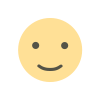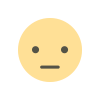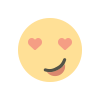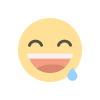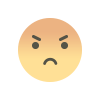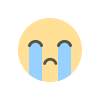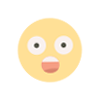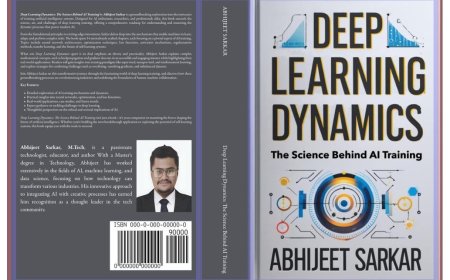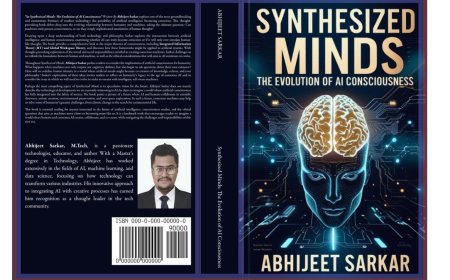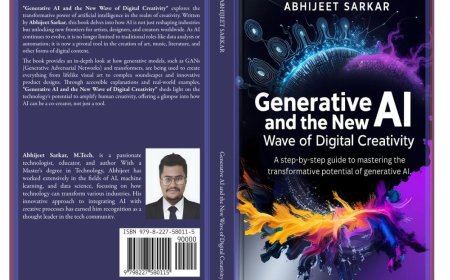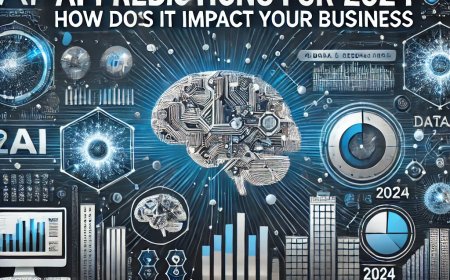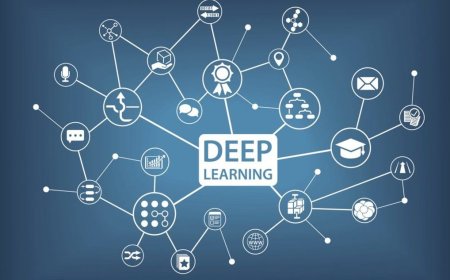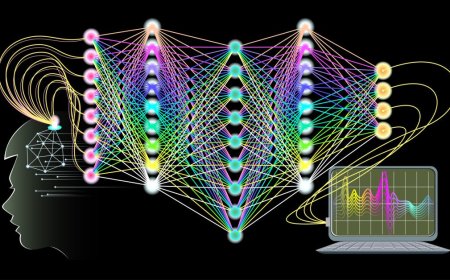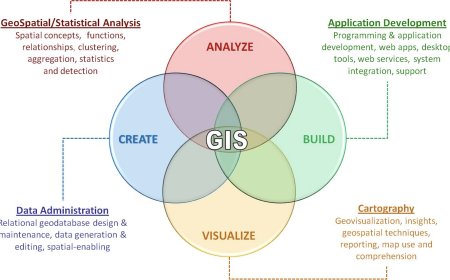Remote Sensing Tools and Resources for Processing, Analyzing, and Visualizing Earth Observation Data
This article provides a curated list of 20 remote sensing tools and resources for processing, analyzing, and visualizing earth observation data. From desktop GIS software to cloud-based platforms, these tools and resources can help researchers, policymakers, and practitioners gain insights into a range of environmental and societal issues.

Remote sensing refers to the process of collecting information about the Earth's surface without physically being in contact with it. This is typically done using satellite or aerial imagery, which can provide valuable insights into a wide range of environmental and social issues. Remote sensing has become an increasingly important tool in fields such as agriculture, forestry, urban planning, and natural resource management. In this article, we'll explore a curated list of remote sensing tools and resources that can be used to analyze and visualize satellite and aerial imagery.
Here are some remote sensing tools and resources that may be useful:
- Google Earth Engine: A cloud-based platform for analyzing satellite imagery and geospatial data. It provides access to a large catalog of publicly available data and a programming interface for custom analysis.
- Sentinel Hub: A platform for processing and visualizing Sentinel satellite data, as well as other satellite and aerial imagery. It offers a variety of tools and services for data analysis and processing.
- NASA Earth Observations (NEO): A web-based tool for exploring and visualizing a variety of Earth science data, including satellite imagery, climate data, and land cover data.
- USGS Earth Explorer: A tool for searching and downloading satellite and aerial imagery, as well as other geospatial data such as topographic maps and geological data.
- EO Browser: A web-based tool for visualizing and analyzing Sentinel-2 and Landsat-8 satellite data. It allows users to create custom composites and apply various image processing techniques.
- QGIS: A free and open-source desktop GIS software that can be used for analyzing and visualizing satellite and aerial imagery. It supports a wide variety of data formats and includes a range of analysis tools.
- Rasterio: A Python library for working with geospatial raster data, including satellite imagery. It provides a simple interface for reading, writing, and manipulating raster data.
- Global Forest Watch: A platform for monitoring global forest cover and change using satellite imagery. It provides a range of tools for visualizing and analyzing forest data, as well as resources for forest monitoring and management.
- Planet Explorer: A platform for accessing and analyzing high-resolution satellite imagery from Planet Labs. It offers a variety of tools for data analysis and processing, including vegetation indices and change detection.
- Landsat Science Data: A repository of Landsat satellite data, including imagery and derived products such as vegetation indices and land cover maps. It also provides tools for searching and downloading Landsat data.
It's worth noting that while the tools and resources mentioned in this article are all powerful and useful, there are many other tools and resources available as well. This is by no means an exhaustive list, but rather a curated selection of some of the most popular and widely used options.
Additionally, it's important to remember that remote sensing is just one component of a larger ecosystem of geospatial analysis and management. Depending on the specific needs of a project or organization, remote sensing data may need to be integrated with other data sources, such as weather data, demographic data, or business data. In these cases, it may be necessary to use specialized software or platforms that are designed for geospatial data integration and analysis.
- Google Earth Engine
Google Earth Engine is a cloud-based platform for analyzing satellite imagery and geospatial data. It provides access to a large catalog of publicly available data, including Landsat and Sentinel satellite imagery, as well as climate and demographic data. Google Earth Engine also offers a programming interface for custom analysis, allowing users to create their own algorithms and visualizations. Some of the key features of Google Earth Engine include:
- Large-scale processing: Google Earth Engine is designed to handle large datasets, making it ideal for analyzing global or regional trends.
- Cloud-based storage: All data is stored in the cloud, making it accessible from anywhere with an internet connection.
- Collaboration: Users can share data and code with others, making it easy to collaborate on projects.
Google Earth Engine is free to use, although there are limits on the amount of data that can be processed in a given period of time. To get started with Google Earth Engine, users can sign up for a free account and access the platform through their web browser.
- Sentinel Hub
Sentinel Hub is a platform for processing and visualizing Sentinel satellite data, as well as other satellite and aerial imagery. It offers a variety of tools and services for data analysis and processing, including:
- Image processing: Users can create custom composites and apply various image processing techniques, such as atmospheric correction and cloud masking.
- Data visualization: Sentinel Hub provides a range of visualization tools, including interactive maps and time-series animations.
- Custom analysis: Users can create their own algorithms and analysis workflows using Sentinel Hub's API.
Sentinel Hub is available in both free and paid versions, with the paid version offering additional features and higher processing limits. To get started with Sentinel Hub, users can sign up for a free account and access the platform through their web browser.
- NASA Earth Observations (NEO)
NASA Earth Observations (NEO) is a web-based tool for exploring and visualizing a variety of Earth science data, including satellite imagery, climate data, and land cover data. Some of the key features of NEO include:
- Data visualization: NEO provides a range of visualization tools, including interactive maps and time-series animations.
- Custom analysis: Users can create custom charts and graphs to explore trends in the data.
- Data download: Users can download the data in a variety of formats, including GeoTIFF and NetCDF.
NEO is free to use, and all data is publicly available. To get started with NEO, users can access the platform through their web browser.
- USGS Earth Explorer
The USGS Earth Explorer is a tool for searching and downloading satellite and aerial imagery, as well as other geospatial data such as topographic maps and geological data. Some of the key features of USGS Earth Explorer include:
- Large dataset: The USGS Earth Explorer provides access to a large catalog of satellite and aerial imagery, including Landsat, Sentinel, and MODIS data.
- Custom search: Users can search for data based on location, date, sensor, and other parameters.
- Data download: Users can download the data in a variety of formats, including GeoTIFF and JPEG.
USGS Earth Explorer is free to use, and all data is publicly available. To get started with USGS Earth Explorer, users can access the platform through their web browser.
- Planet Explorer
Planet Explorer is a platform for exploring and analyzing Planet satellite imagery. Planet operates a constellation of small satellites that capture high-resolution imagery of the Earth's surface on a daily basis. Some of the key features of Planet Explorer include:
- Large dataset: Planet Explorer provides access to a large catalog of high-resolution satellite imagery, as well as other geospatial data such as topographic maps and land cover data.
- Custom search: Users can search for data based on location, date, and other parameters.
- Image processing: Users can apply various image processing techniques, such as atmospheric correction and cloud masking.
- Data visualization: Planet Explorer provides a range of visualization tools, including interactive maps and time-series animations.
Planet Explorer is available in both free and paid versions, with the paid version offering higher processing limits and access to additional features. To get started with Planet Explorer, users can sign up for a free account and access the platform through their web browser.
- QGIS
QGIS is a free and open-source geographic information system (GIS) software that can be used for analyzing and visualizing geospatial data, including satellite and aerial imagery. QGIS offers a variety of tools and plugins for data processing and analysis, including:
- Image processing: Users can apply various image processing techniques, such as atmospheric correction and classification.
- Data visualization: QGIS provides a range of visualization tools, including interactive maps and time-series animations.
- Custom analysis: Users can create their own algorithms and analysis workflows using Python or the graphical modeler.
QGIS is free to use, and can be downloaded and installed on Windows, Mac, and Linux operating systems. To get started with QGIS, users can download the software from the QGIS website.
- ArcGIS
ArcGIS is a proprietary GIS software developed by Esri that can be used for analyzing and visualizing geospatial data, including satellite and aerial imagery. ArcGIS offers a variety of tools and services for data processing and analysis, including:
- Image processing: Users can apply various image processing techniques, such as atmospheric correction and classification.
- Data visualization: ArcGIS provides a range of visualization tools, including interactive maps and time-series animations.
- Custom analysis: Users can create their own algorithms and analysis workflows using Python or the ModelBuilder.
ArcGIS is available in both free and paid versions, with the paid version offering additional features and higher processing limits. To get started with ArcGIS, users can sign up for a free trial or purchase a license from the Esri website.
- ENVI
ENVI is a proprietary software developed by Harris Geospatial that can be used for analyzing and visualizing satellite and aerial imagery. ENVI offers a variety of tools and plugins for data processing and analysis, including:
- Image processing: Users can apply various image processing techniques, such as atmospheric correction and classification.
- Data visualization: ENVI provides a range of visualization tools, including interactive maps and time-series animations.
- Custom analysis: Users can create their own algorithms and analysis workflows using IDL or Python.
ENVI is available in both free and paid versions, with the paid version offering additional features and higher processing limits. To get started with ENVI, users can sign up for a free trial or purchase a license from the Harris Geospatial website.
- GDAL
GDAL (Geospatial Data Abstraction Library) is a free and open-source software library that can be used for reading, writing, and processing geospatial data, including satellite and aerial imagery. GDAL offers a variety of command-line tools for data processing and analysis, including:
- Image processing: Users can apply various image processing techniques, such as resampling and reprojection.
- Data conversion: Users can convert between different geospatial file formats, such as from GeoTIFF to NetCDF.
- Custom analysis: Users can create their own scripts using Python or other programming languages.
GDAL is free to use, and can be downloaded and installed on Windows, Mac, and Linux operating systems. GDAL is primarily a command-line tool, but there are also several third-party graphical user interfaces available for GDAL. To get started with GDAL, users can download the software from the GDAL website.
- ArcGIS Pro
ArcGIS Pro is a powerful desktop GIS software that provides advanced geospatial data analysis and visualization capabilities. ArcGIS Pro includes tools for processing and analyzing remote sensing data, including:
- Image classification: ArcGIS Pro provides a variety of algorithms and methods for classifying remote sensing data, including supervised and unsupervised classification.
- Image enhancement: ArcGIS Pro provides a range of tools for enhancing and visualizing remote sensing data, including contrast stretching, pan-sharpening, and color balancing.
- Time-series analysis: ArcGIS Pro provides tools for analyzing time-series remote sensing data, including change detection and vegetation indices.
- ERDAS IMAGINE
ERDAS IMAGINE is a commercial software package for processing and analyzing remote sensing data. ERDAS IMAGINE includes tools for:
- Image classification: ERDAS IMAGINE provides a variety of algorithms and methods for classifying remote sensing data, including supervised and unsupervised classification.
- Image enhancement: ERDAS IMAGINE provides a range of tools for enhancing and visualizing remote sensing data, including contrast stretching, pan-sharpening, and color balancing.
- Time-series analysis: ERDAS IMAGINE provides tools for analyzing time-series remote sensing data, including change detection and vegetation indices.
ERDAS IMAGINE is a paid software, but offers a free trial. To get started with ERDAS IMAGINE, users can download the software from the Hexagon Geospatial website.
- Rasterio
Rasterio is a Python library for reading and writing geospatial raster data, including remote sensing data. Rasterio provides tools for:
- Data access and manipulation: Rasterio provides a simple and efficient interface for reading and writing geospatial raster data, including remote sensing data in a variety of file formats.
- Data analysis: Rasterio provides tools for analyzing geospatial raster data, including remote sensing data. Users can perform various operations such as reprojecting, cropping, and rescaling the data.
- Data visualization: Rasterio provides tools for visualizing geospatial raster data, including remote sensing data, in 2D and 3D.
Rasterio is open-source and can be installed via pip. It also integrates with other Python libraries for geospatial data analysis, such as GeoPandas and Shapely.
- GRASS GIS
GRASS GIS is a free and open-source desktop GIS software that provides a range of geospatial data analysis and visualization capabilities. GRASS GIS includes tools for processing and analyzing remote sensing data, including:
- Image classification: GRASS GIS provides a variety of algorithms and methods for classifying remote sensing data, including supervised and unsupervised classification.
- Image enhancement: GRASS GIS provides a range of tools for enhancing and visualizing remote sensing data, including contrast stretching, pan-sharpening, and color balancing.
- Time-series analysis: GRASS GIS provides tools for analyzing time-series remote sensing data, including change detection and vegetation indices.
GRASS GIS can be downloaded and installed on Windows, Mac, and Linux operating systems. To get started with GRASS GIS, users can download the software from the GRASS GIS website.
- GeoServer
GeoServer is a free and open-source server software that provides tools for publishing and sharing geospatial data, including remote sensing data. GeoServer includes tools for:
- Data access and manipulation: GeoServer provides a range of tools for accessing and manipulating geospatial data, including remote sensing data, in various formats.
- Data publishing: GeoServer provides tools for publishing geospatial data, including remote sensing data, as web services that can be accessed by other applications and users.
- Data visualization: GeoServer provides tools for visualizing geospatial data, including remote sensing data, in various formats and styles.
GeoServer can be downloaded and installed on Windows, Mac, and Linux operating systems. To get started with GeoServer, users can download the software from the GeoServer website.
Conclusion
There are many tools and resources available for processing, analyzing, and visualizing remote sensing data, from desktop GIS software to cloud-based platforms. By using these tools and resources, researchers, policymakers, and practitioners can gain insights into a range of environmental and societal issues, from climate change to urbanization to land-use change. It's important to evaluate different tools and resources to determine which are most appropriate and effective for a given project or use case. With the right tools and resources, remote sensing can be a valuable tool for addressing some of the most pressing challenges facing the world today.
What's Your Reaction?